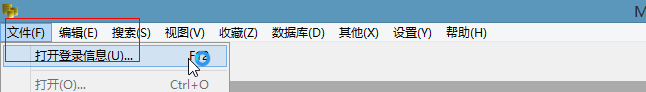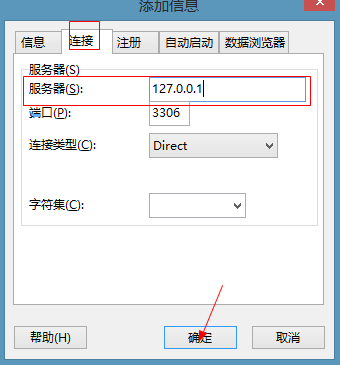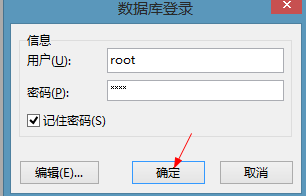1.15 数据完整性介绍
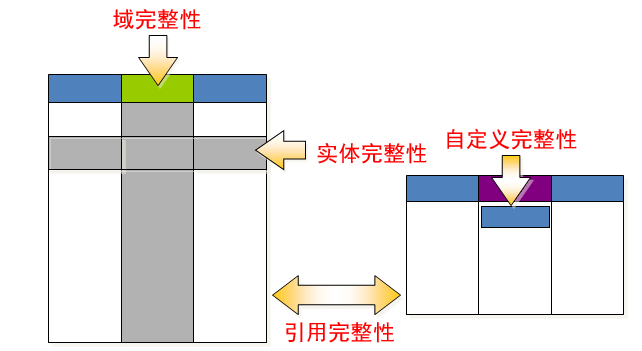
1.15.1 保证实体完整性
1、 主键约束
2、 唯一约束
3、 自动增长列
1.15.2 保证域完整性
1、 数据类型约束
2、 非空约束
3、 默认值约束
1.15.3 保证引用完整性
1、外键约束:从表中的公共字段是主表的外键
1.16 引用完整性
1.16.1 主表和从表
两个表建立关系(两个表只要有公共字段就有关系),一个表称为主表,一个表称为从表。
外键约束可以实现:
1、 主表中没有的从表中不允许插入
2、 从表中有的主表中不允许删除
3、 不能更改主表中的值而导致从表中的记录孤立存在。
4、 先删除从表,再删除主表
1.16.2 外键(foreign key)
1、 外键:从表中的公共字段,公共字段的名字可以不一样,但是数据类型必须一样。
2、 外键约束用来保证引用完整性
1.16.3 添加外键
方法一:创建表的时候添加外键
1 | create table stuinfo( |
方法二:修改表的时候添加外键
1 | mysql> create table stuinfo( |
脚下留心:要创建外键必须是innodb引擎,myisam不支持外键约束
1.16.4 查看外键
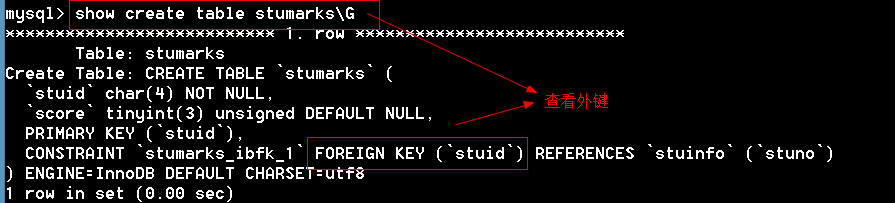
1.16.5 删除外键
通过外键的名字删除外键
1 | 语法:alter table 表名 drop foreign key 外键名 |
例题
1 | mysql> alter table stumarks drop foreign key stumarks_ibfk_1; |
。
1.17 外键操作
1、 严格操作(前面讲的是严格操作)
2、 置空操作(set null):如果主表记录删除或更新,从表置空
3、 级联操作(cascade):如果主表记录删除或更新,从表级联
一般来说:主表删除的时候,从表置空操作,主表更新的时候,从表级联操作。
1 | 语法:foreign key(外键) references 主表(关键字段)[主表删除是的动作][主表更新时候的动作] |
例题
1 | mysql> create table stuinfo( |
1.18客户端介绍
第一:命令行
第二:MySQL-Front和Navicat
MySQL-Front